
Measure disk speed on VPS Ubuntu 20.04 is a crucial step to ensure optimal system performance and early detection of potential issues. On Ubuntu 20.04, the hdparm command is a handy tool for conducting read and write speed tests, helping to improve storage performance and meet the demands of applications requiring high-speed data access.
Why Check Disk Speed on VPS Ubuntu 20.04?
Here are key reasons to check disk speed on a VPS:
- Application Performance: A slow disk can reduce overall performance and responsiveness to user requests.
- Issue Detection: Speed tests can reveal problems such as faulty or underperforming disks.
- Performance Optimization: Regular checks allow for configuration adjustments to optimize performance.
Creating a regular disk speed testing schedule helps protect and optimize VPS performance, ensuring smooth operations for critical applications and businesses.
How to Measure Disk Speed on VPS Ubuntu 20.04 Using hdparm
1. Installing hdparm on Ubuntu
First, log into your Ubuntu 20.04 VPS and install hdparm if it is not already available. Open the terminal and run:
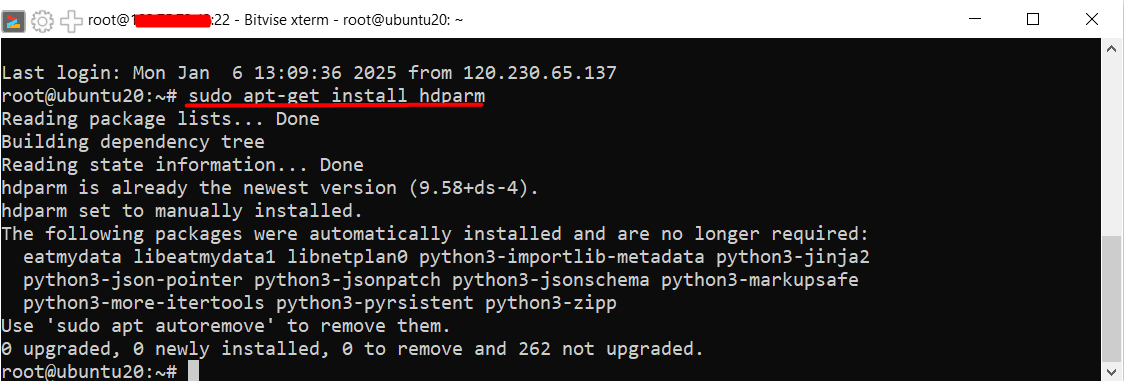
2. Measuring Disk Read Speed
You can use hdparm to check the disk’s read speed by running the following command:
3. Explanation of Parameters
-T: Tests the speed of the disk cache.-t: Tests the actual read speed from the disk./dev/sda: Refers to the device name of the disk to be tested (usually/dev/sdafor the first disk). For multiple disks, adjust the device name accordingly, e.g.,/dev/sdb,/dev/nvme0n1, etc.
4. Interpreting Results
- Cached Reads: Reflects the speed from the system’s cache, not the actual disk.
- Buffered Disk Reads: Indicates the actual data read speed from the disk.
Example Output:
- Cached Reads (7391 MB/sec): High, showing effective cache performance but not the actual disk speed.
- Buffered Disk Reads (2472 MB/sec): A good value for SSDs.
Key Points to Note
- Cached Reads: On high-end personal computers or VPS, this can exceed 2000 MB/s. For systems using SSDs, it may range from 2000 MB/s to 5000 MB/s. HDD systems usually have lower cached reads, between 500 MB/s and 1000 MB/s.
- Buffered Disk Reads: HDDs typically achieve 100–200 MB/s, SATA SSDs around 500–600 MB/s, and NVMe SSDs can exceed 1000 MB/s, depending on the disk type and configuration.
hdparm mainly measures read speeds. For write speeds or more extensive testing, tools like dd or fio may be necessary. Performance can also be affected by virtualization and disk I/O sharing on VPS environments, potentially causing results to differ from physical servers.
Handling Subpar Disk Speeds
- Check Disk Health: Use
smartctlto check disk status. - Optimize Configuration: Adjust settings like
noatimeinfstabto improve speed. - Upgrade Disks: Consider upgrading to SSD or NVMe if HDDs are bottlenecking performance.
Tips for Upgrading and Optimizing Disk Performance:
- Choose SSD or NVMe: These are optimal for speed.
- Regular Checks: Schedule regular checks to monitor disk performance.
- System Optimization: Keep the OS and drivers up-to-date for maximum efficiency.
Measure Disk Speed on VPS Ubuntu 20.04 helps understand system storage performance and plays a crucial role in identifying and addressing potential issues. Using commands like hdparm and analyzing detailed reports, you can optimize disk usage effectively. If you’re considering purchasing a VPS, contact VPSWindows for detailed support!

