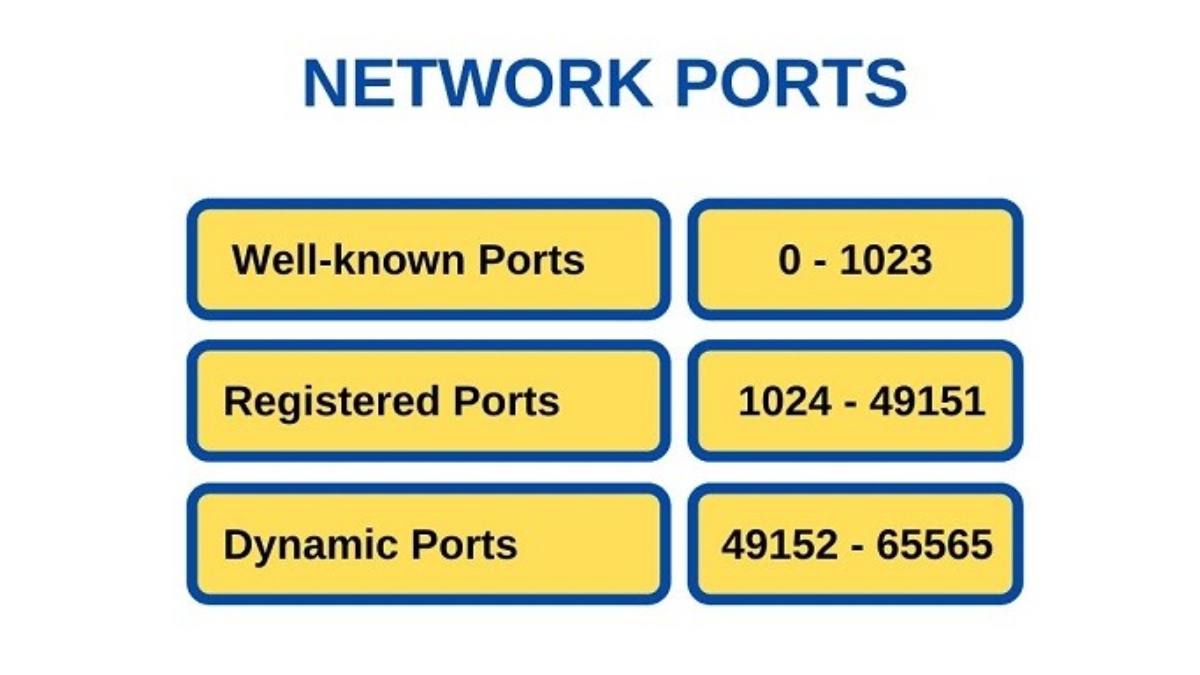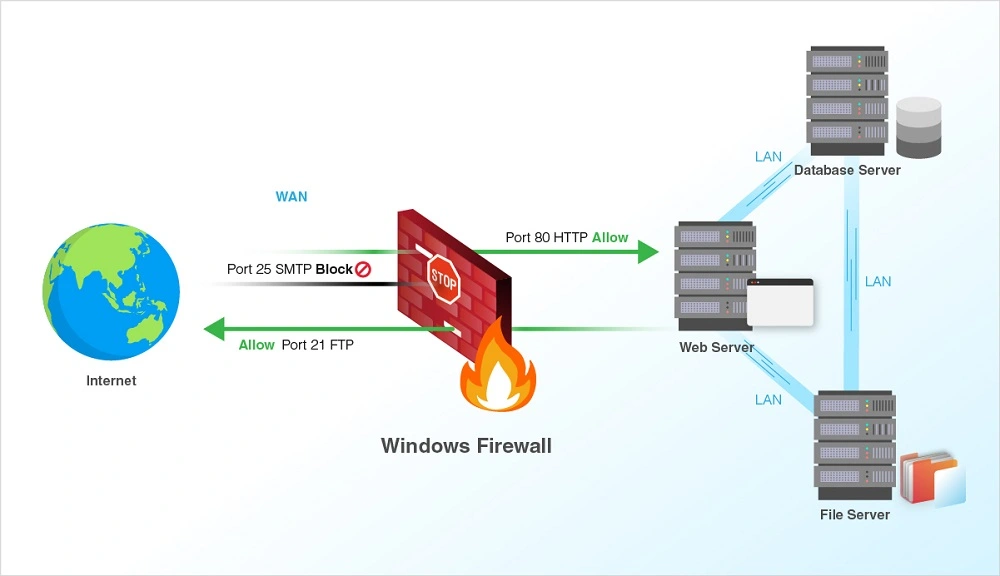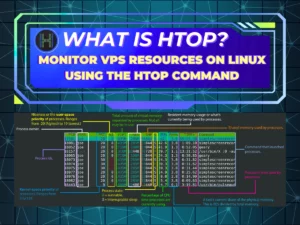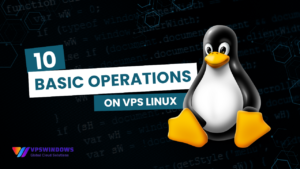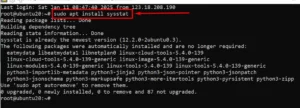For those working with email servers or setting up mail transfer protocols, understanding Port 25 is essential. Often associated with the Simple Mail Transfer Protocol (SMTP), Port 25 plays a central role in the transmission of emails across the internet. Here, we’ll explore what is Port 25, its importance in email delivery, common issues associated with it, and how Port 25 impacts your server setup. This guide also highlights some valuable insights for users at VPSWindows.com, including why Port 25 is crucial when choosing a VPS for email hosting.
What is a Port?
What is a Port? To explain this question, Port is the 16-bit protocol that precedes each file transmitted and received via TCP, UDP protocols. Network ports are also called ports that specify separate data files. Each network port is identified by an integer from 0 to 65535. In which:
- Ports from 0 to 1023 are considered fixed ports, used for standard network services such as HTTP (port 80), FTP (port 21), Telnet (port 23), and SSH (port 22).
- Ports from 1024 to 49151 are ports used for custom applications and services.
- Ports from 49152 to 65535 are used for temporary connections or random connections between devices.
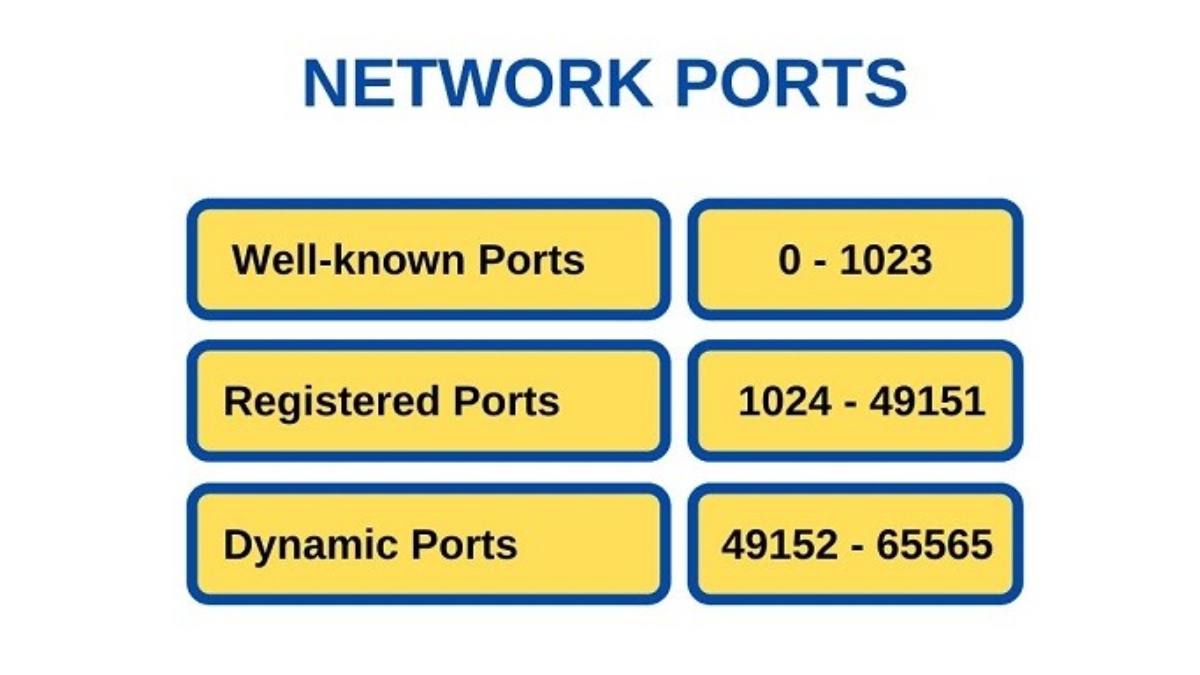
What is Port 25?
Port 25 is the default port assigned to the Simple Mail Transfer Protocol (
SMTP), which is used for sending emails. Created in the early days of the internet, SMTP has since become the standard protocol for outgoing email communications. While modern email systems have introduced additional ports for security and spam control, Port 25 remains the traditional route for email transmission.
- Purpose: Port 25 serves as the primary communication route for transferring emails between mail servers.
- Usage: ISPs (Internet Service Providers) use Port 25 for email traffic. It’s also the default port for server-to-server email relay.
Why is Port 25 Important?
Port 25’s significance lies in its role in sending outgoing emails. When an email is sent from one server to another, it’s typically routed through Port 25, allowing for the proper transmission of messages. This port is essential for systems that rely on email communications for notifications, newsletters, marketing emails, or transactional messages.
Key Functions of Port 25
- Email Relaying: Port 25 is primarily used to relay emails between mail servers. For businesses or web applications with multiple domains, relaying ensures messages reach their destination across different platforms.
- Spam Control: Many ISPs closely monitor Port 25 to control spam and prevent abuse. Some restrict access to it to minimize unauthorized email traffic.
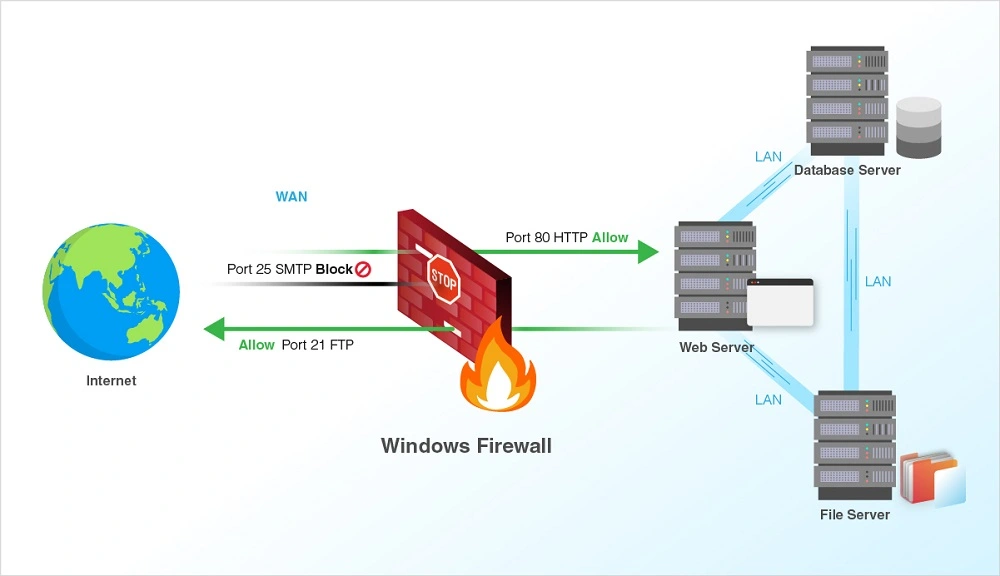
Common Issues and Challenges with Port 25
While essential, Port 25 faces several challenges that can impact its functionality:
ISP Restrictions
Many ISPs block Port 25 to prevent spam and malicious activities. This restriction is meant to protect users but can hinder legitimate email communications. It’s common to find Port 25 blocked on home networks or entry-level hosting plans. If your ISP blocks this port, consider requesting access, using an alternate port, or selecting a dedicated email service provider.
Spam and Security Concerns
Port 25’s openness can sometimes make it a target for spammers and hackers, leading to potential misuse or blacklisting. Without proper security protocols (like authentication), open Port 25 connections may become conduits for spam, phishing, or malware.
Alternatives to Port 25
While Port 25 is the default, other SMTP ports have gained popularity for security and compatibility. Common alternatives include:
- Port 587: Widely used for email submission, this port requires SMTP authentication and is generally recommended over Port 25.
- Port 465: Previously assigned as the default SMTP port with SSL, Port 465 is still used by some services but is less common than 587.
Switching to an alternate port may help if Port 25 is blocked or if added security layers are needed for secure email transmission.
Configuring Port 25 on Your Server
To enable email communications through Port 25, you may need to configure your server’s firewall settings or set up specific security rules.
Steps for Configuring Port 25:
- Open the Port in Firewall: Ensure that Port 25 is open in your server’s firewall settings. Most VPS control panels, like those at VPSWindows, offer firewall configurations to easily allow or deny access to specific ports.
- Enable SMTP Authentication: SMTP authentication helps prevent unauthorized users from sending emails through your server.
- Configure Reverse DNS (rDNS): Proper rDNS setup can reduce the likelihood of your emails being flagged as spam.
- Set Up SPF and DKIM Records: These records authenticate your domain, making it more difficult for spammers to misuse Port 25 to send emails from your server.
How VPSWindows.com Supports Port 25 for Email Services
For those looking to set up email servers, a reliable VPS provider that supports Port 25 is essential. At VPSWindows.com, our hosting solutions are designed with flexibility, allowing users to configure and optimize their email server settings, including SMTP Port 25 access.
Benefits of Choosing VPSWindows:
- High Control and Security: With a VPS from VPSWindows, you gain root access, allowing you to control your firewall settings, SMTP configurations, and email authentication protocols.
- Reliability: VPSWindows ensures high uptime and stability, so your email communications remain consistent and dependable.
- Affordable and Flexible Plans: Our range of VPS plans caters to various needs, from small businesses to larger enterprises that rely on email for critical operations.
Troubleshooting Common Port 25 Issues
Port Blocked by ISP
If Port 25 is blocked by your ISP, consider:
- Switching to Port 587 or another SMTP-compatible port.
- Contacting your ISP to request access (some ISPs allow exceptions upon request).
- Using an external SMTP relay service to bypass Port 25 restrictions.
Emails Marked as Spam
To reduce the chance of emails being flagged as spam, consider:
- Setting up proper SPF, DKIM, and DMARC records.
- Using reverse DNS for email authentication.
- Avoiding bulk emails that may trigger spam filters.
Security Measures for Port 25
Ensuring Port 25 security is critical for keeping your server and email communications safe:
- Authentication: Enable SMTP authentication to restrict email sending to authorized users.
- SSL/TLS Encryption: Although Port 25 doesn’t natively support SSL/TLS, securing your email communications overall will enhance data protection.
- Monitor Server Logs: Regularly check for unusual activity or excessive traffic on Port 25, which could indicate abuse.
Conclusion
Port 25 remains a fundamental element of SMTP and email relay processes. Understanding how to configure, secure, and troubleshoot Port 25 is essential for smooth and reliable email delivery. For businesses and developers looking to leverage email communication, a VPS with Port 25 access offers the control and flexibility needed for efficient email management.
Thank you for reading this guide on Port 25! For more insights into server configurations, VPS management, and global hosting options, follow the VPSWindows blog. Don’t forget
VPSWindows offers affordable, reputable VPS solutions, ensuring you have the resources and support to make the most of your hosting environment.